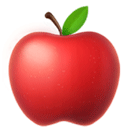Sure, here's an example of a simple game implementation using JavaScript and HTML in a single HTML file, using pictograms for a smartphone operation:
Picture Guessing Game
Guess the name of the pictogram displayed below:
In this example, there is an array `pictograms` that stores the names of pictograms and their corresponding answers. The game starts by displaying the first pictogram and allowing the user to enter their guess. Upon clicking the "Submit" button, the `checkGuess()` function is called to validate the guess. If the guess is correct, a message is displayed, and the next pictogram is shown. If the guess is wrong, another message is displayed, and the user can try again.
Once all pictograms have been guessed correctly, the `gameFinished()` function is called, and a congratulatory message is displayed.
Please note that you would need to replace the image paths in the `<img>` tags with the correct paths for your specific pictograms.