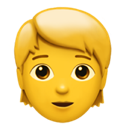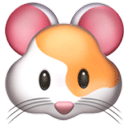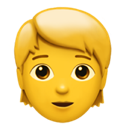
Hi! I'm here to help you with creating a game using JavaScript in an HTML file. Let's get started!
To begin, we'll create a simple game where you have to guess the correct answer by selecting pictograms. Here's an outline of the steps we'll take:
1. Set up the HTML structure.
2. Add CSS styles for the game's appearance.
3. Write JavaScript code for game logic and interactivity.
4. Implement the game-play mechanics.
5. Test and play the game.
Now, let's start coding!
HTML:
In the HTML code above, we have set up the basic structure for our game. We have a heading, a div to display the question, a div to show the options as pictograms, and a div to display the result of each guess.
CSS:
Add your desired CSS styles to make the game visually appealing. You can modify the appearance based on your preference.
JavaScript:
In the JavaScript code above, we define an array `questions` containing question objects, each having a question and its corresponding correct answer index. The `currentQuestionIndex` keeps track of the current question being displayed, and the `score` variable stores the player's score.
The `displayQuestion()` function updates the question displayed on the webpage by fetching the current question from the `questions` array.
The `checkAnswer(selectedOptionIndex)` function is called when an option (pictogram) is clicked. It compares the selected option's index with the correct answer index for the current question. If the answer is correct, the score is incremented, and the result is displayed as "Correct!"; otherwise, the result is displayed as "Wrong!". The `currentQuestionIndex` is then increased to move to the next question.
The `endGame()` function is called when all questions have been answered. It replaces the game container with a "Game Over" message and displays the player's score.
Finally, we call `displayQuestion()` to start the game by displaying the first question.
Now you can save the above code into a single HTML file and open it in a web browser. You'll see the game interface with the first question displayed. Click on the pictograms to guess the correct answer and observe the game's behavior.
Feel free to modify the code, add more questions, or enhance the game's design to personalize it further. Have fun creating your game, and don't hesitate to ask if you have any further questions!