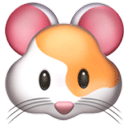Sure! Here's an example of a simple game implemented in a single HTML file using JavaScript, enclosed in script tags:
Minecraff Game
In this game, the player (represented by an `<img>` tag with id "player" and using the "emozi_all/game.png" image) can be moved by tilting the smartphone using the device orientation event. The game container (div with id "game-container") is used to position and display obstacles (represented by `<img>` tags with class "obstacle" and using the desired pictogram images).
The handleOrientation function adjusts the player's position based on the device's gamma and beta values, and the isCollision function checks for collisions between the player and obstacles. If a collision is detected, the gameOver function is called, displaying an alert message.
You can replace "emozi_rabbit.png", "emozi_hamuster.png", "emozi_dog.png", and so on, with actual image URLs or filenames of the desired pictograms for the player and obstacles.
Please note that this is a basic example and can be expanded upon to include more game logic, levels, scoring, and additional features based on your requirements.