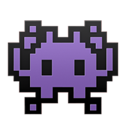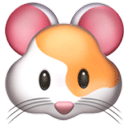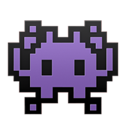

Welcome to Monster Battle!
Tap on enemy cards to activate them and set their difficulty level.
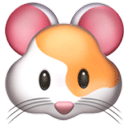
Enemy 1 - Easy
Defeat this enemy by swiping left and right.

Enemy 2 - Medium
Defeat this enemy by tapping as fast as possible.

Enemy 3 - Hard
Defeat this enemy by answering trivia questions.
The above HTML code represents a basic structure for a monster battle game implemented as a single HTML file. It includes JavaScript enclosed in `
` tags. The game allows the player to tap on enemy cards to activate them and set their difficulty level.
There are three example enemy cards provided, each with a different difficulty level and description. You can add more enemy cards by duplicating the existing div elements inside the `enemyContainer` div and modifying their attributes accordingly.
The `activateEnemy` function handles the enemy activation logic based on the clicked enemy card. It then calls the `displayBattleScreen` function to show the corresponding battle screen based on the enemyId.
The `displayBattleScreen` function hides the enemy cards container and displays the battle screen specific to the enemyId. You can add your HTML and JavaScript code within each battle screen case to implement the gameplay mechanics for each enemy.
Please note that the above code serves as a basic structure and you need to add more content and functionality specific to your game, including the design, gameplay mechanics, and handling inputs on a smartphone.