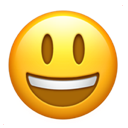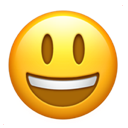 👋
👋 Hello there! I can help you create a game using JavaScript in a single HTML file. Unfortunately, as a text-based AI, I can't directly display emojis on the screen, but I can provide you with the necessary code and logic to implement the game. Let's get started!
To begin, create an HTML file and enclose the JavaScript code within script tags. Here's an example structure for your HTML file:
Now, let's create a simple game where the player needs to guess the correct emoji. We'll display a random word, and the player needs to input the corresponding emoji. Here's an example code for the JavaScript part:
In the above code, when the game starts, a random word is selected from the `words` object. The player is prompted to enter the corresponding emoji for that word. The `checkGuess` function compares the input emoji with the correct emoji based on the chosen word.
Note: You may need to modify the code to suit your specific requirements and add more words and their corresponding emojis to the `words` object.
Save the HTML file and open it in a web browser to start playing the game. The game will display a prompt asking for the emoji corresponding to a random word, and it will display a result alert indicating whether the guess was correct or not.
I hope this helps you get started with your game! Have fun implementing additional features and refining the gameplay. If you have any further questions, feel free to ask.