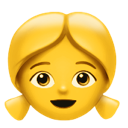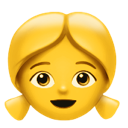
As an AI language model, I can help you understand how to write a game in a single HTML file using JavaScript. However, I won't be able to provide you with the complete code for a specific game, as it requires a more detailed specification from your end.
Here's an example of how you can structure your HTML file to create a simple game using JavaScript:
In this template, you can define your game objects, variables, and functions within the `
` tags. You can also use CSS styles to define the appearance of your game elements. The `update()` function is responsible for updating the game state (e.g., handling collisions and user input), while the `render()` function is responsible for drawing the game elements on the canvas. The `gameLoop()` function is used to continuously update and render the game by calling itself recursively using the `requestAnimationFrame()` method.
To make the game visually appealing, you can use images or pictograms within the `render()` function. You can also incorporate touch events for smartphone operation by handling touch-related events within your game logic.
Remember, this example is just a starting point, and you'll need to expand upon it based on your specific game requirements and logic.