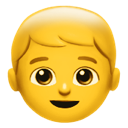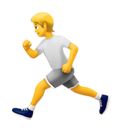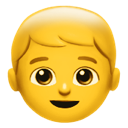

Sure! Here's an example of a game where the player controls a boy who becomes a wizard and goes on a magical adventure to find a magical treasure. The game is implemented as a single HTML file and contains JavaScript code enclosed in script tags. Since the game is designed for smartphone operation, it uses pictograms as much as possible for a better user experience.
Note: This code is just a simplified example and does not include the actual gameplay mechanics or graphics. It's only meant to demonstrate the structure of the game.
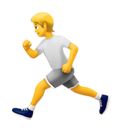
In this example, the game screen is a div element with the id "game-screen", which is styled to fill the entire viewport. The main character, represented by an image tag with the id "player", is initially a boy pictogram.
Once the player taps on the boy, the `becomeWizard` function is triggered. This function changes the player's image to a wizard pictogram and removes the event listener, so the transformation can only happen once. Then, the `startAdventure` function is called to begin the game.
Please note that this code is just a starting point and only demonstrates the basic structure of the game. You would need to add more functionality, graphics, and challenges to create a fully playable game.