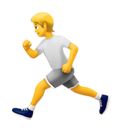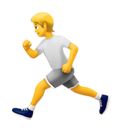
Sure, here's a simple HTML file that implements a basic music player game using JavaScript and pictograms:
In this example, the game is a simple music player. It consists of two pictogram buttons - a play button and a stop button. The play button is represented by the `emozi_all/game.png` image, and the stop button is represented by the `emozi_all/stop.png` image.
When the play button is clicked, the JavaScript function `play()` is called, which creates an `Audio` object with the given audio file URL (`song.mp3`) and starts playing the song.
When the stop button is clicked, the JavaScript function `stop()` is called, which pauses the song and resets its current time to the beginning, effectively stopping the playback.
The `handleButtonClick()` function handles the button clicks and calls the appropriate play or stop functions based on the button ID passed as an argument.
Note: You will need to replace the `emozi_all/play.png`, `emozi_all/stop.png`, and `song.mp3` with your own image and audio files respectively in order to run this code successfully.