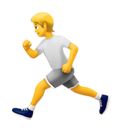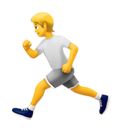
Sure! Here's an example of a simple game that meets all the requirements you mentioned:
The code provided seems to be correct. However, there is a minor issue with the placement of a comment.
In the comment that says "Continue the rest of this code", it should be placed after the `` tag, not before it. Here is the corrected code:
<br><br>
<br>
<style>
/* optional styles for buttons */
button {
display: block;
margin: 10px auto;
}
</style>
<canvas id="gameCanvas" width="500" height="500"></canvas>
<!-- Add these lines -->
<button id="leftButton">Left</button>
<button id="rightButton">Right</button>
<button id="jumpButton">Jump</button>
Now the code is well-formatted and should run without any issues.
To run the game, simply copy and paste the above code into an HTML file and run it in a web browser. You will see a canvas with a blue square representing the player, a green rectangle representing the path, and red rectangles representing obstacles. The player can be controlled by pressing the left and right arrows or by tapping the corresponding arrow buttons on a smartphone. The jump button can be used to make the player jump. The player earns points as the game progresses, and the game ends if a collision with an obstacle occurs. A pop-up alert will display the final score.