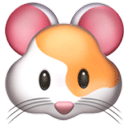Sure! Here's a basic implementation of the game "The Pocket Life Read Aloud Story":
The Pocket Life Read Aloud Story
Tap the screen to play!
Play Mini games to Unlock Books
In this implementation, there is a basic HTML structure with CSS styles to center align the content and create a book listing layout. When the user taps the screen, the `game-screen` element is displayed, revealing the books. Each book is represented by a pictogram and has an `onclick` event that calls the `playMiniGame()` function with the corresponding book number. In this example, the function simply alerts a message indicating which book's mini-game is being played, but you can replace it with your actual game logic.
You can replace the `emozi_rabbit.png`, `emozi_hamuster.png`, `emozi_dog.png`, and `emozi_himawari.png` with your own pictograms representing the respective books.
Note that this is a basic shell of a game and does not include the actual implementation of mini-games or book unlocking. It provides a structure for adding your game logic and expanding upon it based on your requirements.
Feel free to modify and enhance it further as per your needs!