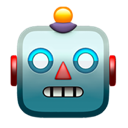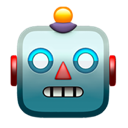
Sure! Here's an example of a simple game implemented as a single HTML file. It uses JavaScript and is enclosed in the `` tags. The game is a guessing game where the user needs to guess a randomly generated number.
<br><br>
<br>
<style>
img {
width: 100px;
height: 100px;
}
</style>
<h1>Number Guessing Game</h1>
<p>Can you guess the number?</p>
<img id="emoji" src="emozi_all/emoji.png" alt="Question Mark">
<br>
<input type="number" id="userGuess" placeholder="Enter your guess">
<button onclick="checkGuess()">Check</button>
In this game, when the HTML file is opened in a web browser, the user can enter their guess in the input field and click the "Check" button. The game will then display different pictograms (emoji icons) based on the user's guess. If the guess is correct, a smiley face emoji is displayed along with a victory message. If the guess is wrong, a wrong guess icon is displayed, and the user has a limited number of attempts (in this case, 3) before the game ends and displays a sad face emoji along with the correct answer. The game interface is designed for smartphone operation.
Note that you would need to replace the placeholder image URLs (`emozi_all/mark.png`, `emozi_hamuster.png`, `emozi_dog.png`, `emozi_himawari.png`) with the actual image URLs you intend to use for the different pictograms.