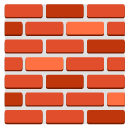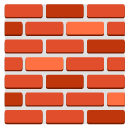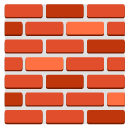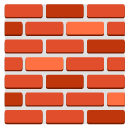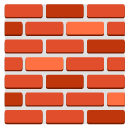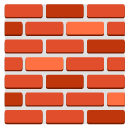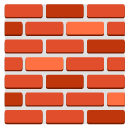

Sure! Here's a simplified version of a game where you can add and delete blocks, create new worlds, and join a server. Please note that this is a basic implementation, and you can further enhance and customize it as per your requirements.
Minecraft: Block World
Add or Delete Blocks
Block Area
To use this, save the code in an HTML file (e.g., `minecraft.html`) and place the corresponding block images (`emozi_all/block.png`, `emozi_himawari.png`, `emozi_cat.png`, `emozi_rabbit.png`, and `emozi_apple.png`) in the same directory as the HTML file. You can also customize and replace the block images with pictograms if preferred.
Open the HTML file in a web browser (preferably a smartphone) to play the game. Enjoy adding and deleting blocks, creating new worlds, and joining servers!